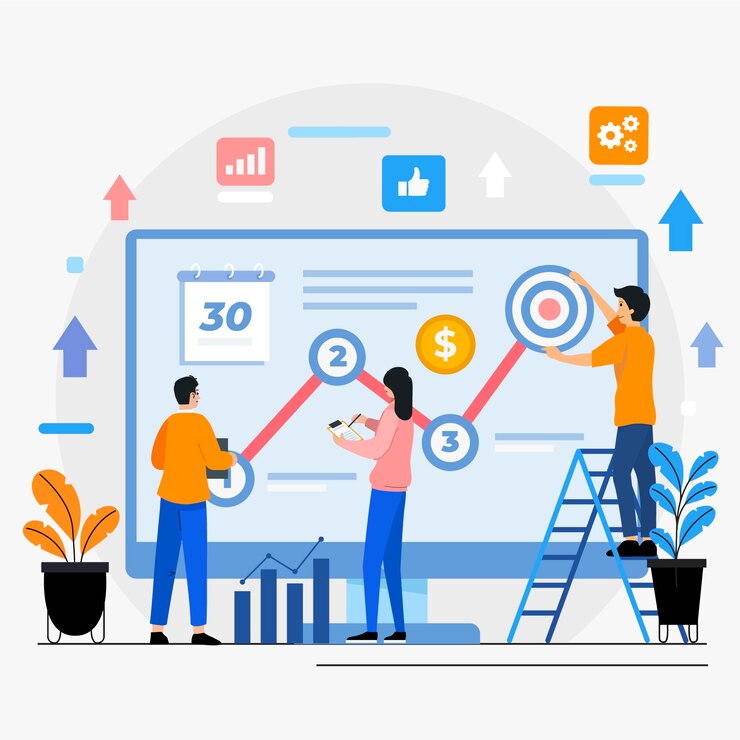Are you an Amazon seller struggling to get your products in front of more shoppers? Or maybe you’re spending money on ads but not seeing a healthy return? Well, mastering Amazon listing optimization and PPC management is your answer. These two strategies are like peanut butter and jelly—good on their own, but better together.
In this guide, we’ll cover everything you need to know about optimizing your Amazon listings for search visibility and conversions. We’ll also dive deep into Amazon PPC (Pay-Per-Click), explaining how to create and manage campaigns that drive more sales while keeping costs in check. Let’s get started!
What Is Amazon Listing Optimization?
In simple terms, Amazon listing optimization is the process of enhancing your product listings to make them more visible and attractive to potential customers. This involves crafting detailed, accurate, and keyword-rich product information that helps Amazon understand and categorize your item. The goal is to rank higher in Amazon search results and ultimately increase conversions.
But why does optimization matter? Without a well-optimized listing, your products can get lost in the sea of Amazon search results, no matter how good your product is.
Key Elements of a Fully Optimized Amazon Listing
To create a stellar Amazon listing, there are several key components you need to focus on. Let’s break them down:
Title Optimization
Your title is one of the first things both Amazon’s algorithm and customers see. Make sure it’s descriptive, includes primary keywords, and highlights key features. For example, a good title for a coffee maker might be: “Stainless Steel Coffee Maker with Programmable Timer – 12-Cup Capacity.”
Product Images
Humans are visual creatures, and that’s why your product images need to shine. High-quality images from multiple angles help customers imagine the product in their hands. Be sure to include infographics or lifestyle images showing your product in action.
Bullet Points
This is your chance to highlight the unique selling points of your product. Use clear, concise language in your bullet points, and focus on what benefits the customer will gain. For example: “Easy to clean – dishwasher safe.”
Product Description
Here, you can dive deeper into what makes your product special. Use engaging, persuasive language to paint a picture of how your product can solve the customer’s problem. Don’t forget to sprinkle in some relevant keywords naturally.
Backend Search Terms
Amazon allows you to enter hidden keywords in the backend of your product listing. These terms don’t appear on the product page but help improve your product’s search ranking.
The Importance of Keywords in Amazon Listings
Keyword research is the backbone of your Amazon listing optimization strategy. If you’re not using the right keywords, your product won’t show up in search results. Start by researching what potential customers are searching for and incorporate those keywords into your listing.
Tools for Amazon Keyword Research
There are several tools you can use to conduct keyword research for Amazon. Here are three popular ones:
Helium 10
Helium 10 offers a powerful suite of tools to help sellers optimize their listings. Its keyword research tool, Cerebro, is excellent for uncovering high-converting keywords.
Jungle Scout
Jungle Scout also offers keyword research features, helping you identify keywords that your competitors are ranking for.
MerchantWords
MerchantWords helps you find long-tail keywords and niche search terms that customers are using.
What Is Amazon PPC (Pay-Per-Click) Advertising?
Amazon PPC is an advertising model where you pay Amazon each time a shopper clicks on your ad. These ads are highly targeted, as they appear only when someone searches for specific keywords relevant to your product. PPC is essential for increasing visibility and driving sales, especially in competitive niches.
Types of Amazon PPC Campaigns
Amazon offers several types of PPC campaigns, and each serves a unique purpose:
Sponsored Products
These are individual product ads that appear in search results and product detail pages.
Sponsored Brands
This ad type allows you to promote your brand and multiple products at the top of search results.
Sponsored Display
Sponsored Display ads help you retarget customers who have viewed your product or similar products on Amazon.
How to Create a Successful Amazon PPC Campaign
Ready to launch your first PPC campaign? Here’s how you can set yourself up for success:
Setting Campaign Goals
First, decide what you want to achieve. Are you aiming to increase sales, improve brand visibility, or promote a new product?
Choosing the Right Ad Type
Depending on your goal, choose the ad type that fits best—whether it’s Sponsored Products, Sponsored Brands, or Sponsored Display.
Keyword Targeting and Match Types
When setting up a PPC campaign, choose between broad, phrase, and exact match types for targeting your keywords. This allows you to control how wide or narrow your ad targeting is.
Budgeting and Bidding Strategy
Set a daily budget that fits your overall marketing budget and choose a bidding strategy that aligns with your campaign goals.
Best Practices for Managing Amazon PPC Campaigns
After launching your campaign, you’ll need to manage and optimize it regularly:
Regularly Monitor and Optimize Campaigns
Keep a close eye on your campaigns and adjust bids, keywords, or ad types based on performance.
Use Negative Keywords
Negative keywords prevent your ads from appearing in irrelevant searches, which saves your budget for more targeted clicks.
A/B Testing for Ads
Always test different versions of your ads to see what works best. This could include testing different images, titles, or even ad copy.
Amazon PPC Metrics to Track
To gauge the success of your PPC campaigns, you’ll want to monitor these key metrics:
Click-Through Rate (CTR)
This metric measures how often people click on your ad after seeing it. A higher CTR means your ad is engaging.
Conversion Rate (CVR)
CVR tracks how many clicks turn into sales. Improving this means you’re getting more bang for your advertising buck.
Advertising Cost of Sales (ACoS)
ACoS tells you how much you’re spending on ads compared to the revenue you’re generating. Aim for a lower ACoS to increase profitability.
Return on Advertising Spend (ROAS)
ROAS helps you determine how much revenue your ads are generating for every dollar spent. The higher the ROAS, the better.
Common Mistakes to Avoid in Amazon Listing Optimization and PPC
Even seasoned sellers can make mistakes. Avoid these common pitfalls:
Ignoring Customer Reviews
Customer reviews can make or break your listing. Always respond to reviews, especially negative ones, and take steps to improve your product.
Overbidding on Low-Value Keywords
Don’t waste your budget on keywords that don’t convert well. Use data to make informed bidding decisions.
Neglecting Backend Keywords
Many sellers forget about backend search terms. These hidden keywords can help your product show up for additional searches.
The Relationship Between Amazon Listing Optimization and PPC Management
Optimized listings and PPC campaigns go hand-in-hand. A well-optimized listing ensures that your PPC ads are more effective. When customers land on a detailed, high-quality listing, they’re more likely to make a purchase—improving both organic rankings and ad performance.
Tools for Managing Amazon PPC Campaigns
If you want to streamline your amazon PPC management, consider using these tools:
Amazon Advertising Console
This is Amazon’s in-house platform for creating and managing PPC campaigns.
Sellics
Sellics provides a robust platform for tracking, analyzing, and optimizing your PPC performance.
PPC Entourage
This tool helps sellers manage PPC campaigns by offering insights into bidding strategies, keyword performance, and more.
Expert Tips for Maximizing Sales on Amazon
Combining Organic and Paid Strategies
Don’t rely solely on PPC. A solid combination of organic search rankings and paid ads will yield the best results.
Leveraging Reviews and Ratings
The more positive reviews you have, the better your products will perform in search results and PPC campaigns.
Optimizing for Mobile Shoppers
More people are shopping on their phones than ever before. Make sure your listings look good on mobile devices and that images load quickly.
Conclusion
In the competitive world of Amazon selling, listing optimization and PPC management are crucial for standing out. By focusing on the key elements of a well-optimized listing and running strategic PPC campaigns, you’ll drive more traffic to your products and increase your sales. Remember, it’s a continuous process—regularly reviewing and tweaking your listings and campaigns is the key to long-term success.
FAQs
- How often should I update my Amazon listings?
It’s good practice to review your listings every few months or after significant product changes. - What is the ideal ACoS for my Amazon PPC campaigns?
A good ACoS depends on your profit margins, but typically aiming for 15-30% is a good starting point. - Can I use the same keywords for Amazon listings and PPC campaigns?
Yes, you can. In fact, using consistent keywords helps reinforce your product’s relevance. - How do I lower my ACoS on Amazon?
Lowering your ACoS can be achieved by optimizing your bids, refining keyword targeting, and using negative keywords.
What are the best tools for Amazon listing optimization?
Popular tools include Helium 10, Jungle Scout, and MerchantWords for keyword research and listing improvements.