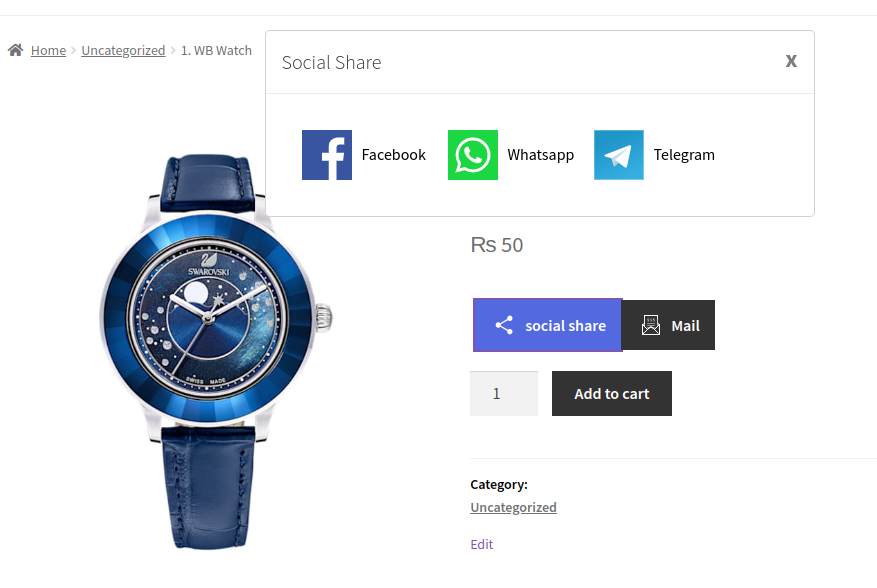In today’s digital world, social media plays a pivotal role in spreading awareness and driving traffic to eCommerce websites. For WooCommerce store owners, leveraging social media can significantly increase visibility, enhance customer engagement, and ultimately boost sales. One of the most effective ways to tap into this potential is by integrating social media share buttons on your product pages. The Social Share for WooCommerce feature allows customers to easily share products with their networks, expanding your reach and creating more opportunities for sales.
In this article, we’ll explore the benefits of adding social share buttons to your WooCommerce store and how this simple yet powerful feature can help grow your business.
Why Social Sharing Matters
1. Increases Product Visibility
One of the biggest advantages of adding social share buttons to your WooCommerce store is the ability to increase product visibility. When customers share your products on social media platforms like Facebook, Twitter, Instagram, or Pinterest, your store gets exposed to a much wider audience. This organic reach can lead to more potential buyers discovering your store, and as a result, you can see an increase in traffic and sales.
People trust recommendations from their peers more than traditional advertising. When a customer shares your product with their followers, it acts as a form of social proof, influencing others to explore your store and potentially make a purchase.
2. Boosts Brand Awareness
Social media sharing not only promotes individual products but also helps boost overall brand awareness. Every time a customer shares your product, they are introducing your brand to new audiences. Over time, this can create a ripple effect, where more and more people become familiar with your store and its offerings.
For WooCommerce stores looking to build a strong brand presence, social sharing can be a cost-effective and organic way to gain visibility. The more people talk about your brand online, the more likely it is to become recognizable and trusted by potential customers.
3. Drives More Traffic to Your Store
One of the key goals for any eCommerce store is to drive traffic to the website. Social share buttons provide a direct path for customers to share your products with their social circles, which can lead to a surge in visitors to your store. More traffic means more opportunities for conversions, and even if visitors don’t make a purchase right away, they become aware of your store and products, potentially returning in the future.
Social sharing can also drive traffic from diverse sources. Each social media platform has its own unique audience, so by allowing customers to share on multiple platforms, you can tap into different segments of users and expand your reach.
4. Enhances Customer Engagement
Today’s consumers enjoy engaging with brands on social media, and sharing products they love is a part of that interaction. By enabling social share buttons, you’re encouraging customers to engage with your store in a fun and meaningful way. They feel empowered to promote products they like, which strengthens their connection with your brand.
In addition, social sharing creates an opportunity for your store to interact with customers on social platforms. You can acknowledge or respond to shared posts, fostering a sense of community and loyalty among your customers.
5. Improves SEO and Search Rankings
Social media sharing also has indirect benefits for your store’s SEO. Although social shares don’t directly impact search engine rankings, they can still contribute to SEO efforts. When your products are shared across social platforms, they generate backlinks and social signals that search engines can recognize. Increased traffic from social shares can also signal to search engines that your website is popular and relevant, which can help improve your rankings over time.
While SEO is a long-term strategy, the boost in visibility and traffic from social sharing can provide valuable support for your overall search engine optimization efforts.
Key Features of WooCommerce Social Share Plugins
There are several plugins available to add social share buttons to your WooCommerce store. Each offers a variety of features that can be customized to fit your needs. Here are some of the key features you’ll want to look for when choosing a WooCommerce social share plugin:
1. Customizable Button Designs
Most social share plugins for WooCommerce come with customizable button designs, allowing you to match the look and feel of your store’s branding. You can choose from different shapes, sizes, colors, and icon styles to create a seamless integration with your product pages.
2. Multiple Platform Support
Look for a plugin that supports sharing across a wide range of social media platforms. Popular platforms include Facebook, Twitter, LinkedIn, Pinterest, and WhatsApp. The more platforms your customers can share on, the greater your reach will be.
3. Social Share Count
Some social share plugins display the number of shares a product has received, which can serve as social proof. Seeing that other people have shared a product can encourage new visitors to do the same or make a purchase.
4. Share on Cart and Checkout Pages
In addition to product pages, some plugins allow customers to share their purchases on social media after they’ve added items to their cart or completed checkout. This creates a natural point for customers to show off what they’ve bought and may inspire others to visit your store.
5. Mobile-Friendly Design
Since many shoppers browse and make purchases on mobile devices, it’s important to choose a social share plugin that is mobile-friendly. Ensure that the share buttons are responsive and easy to use on smartphones and tablets.
How to Add Social Share Buttons to Your WooCommerce Store
Adding social share buttons to your WooCommerce store is simple with the right plugin. Follow these steps to get started:
- Choose a Social Share Plugin: Browse the WooCommerce marketplace or third-party plugin providers to find a social share plugin that suits your needs.
- Install and Activate the Plugin: After purchasing or downloading the plugin, install it in your WordPress dashboard and activate it.
- Configure the Settings: Most plugins allow you to customize the appearance, placement, and functionality of the share buttons. You can choose which social platforms to include and where the buttons should appear (e.g., product pages, cart, checkout).
- Test the Share Buttons: Before going live, test the share buttons to ensure they work properly and look good on both desktop and mobile devices.
- Monitor Engagement: Once the social share buttons are live, monitor how often customers are sharing your products and adjust your settings or strategy as needed.
Conclusion
Integrating Share Button WooCommerce into your WooCommerce store is a simple but effective way to boost visibility, drive traffic, and engage customers. By making it easy for customers to share your products on social media, you can expand your reach, enhance brand awareness, and increase sales—all without spending a dime on advertising. With customizable options and support for multiple platforms, the WooCommerce Social Share feature is a valuable addition to any online store looking to grow its presence and connect with new audiences.