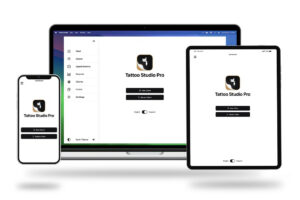If you’re running an online store, offering discounts is an excellent way to attract customers and drive sales. WooCommerce discount coupons are a powerful tool to help you achieve this. From enticing new buyers to encouraging repeat purchases, coupons can significantly enhance customer engagement. In this guide, we’ll dive into innovative ways to leverage WooCommerce discount coupons effectively, ensuring your store stands out from the competition.
What Are WooCommerce Discount Coupons?
WooCommerce discount coupons are codes that customers can use at checkout to reduce their total purchase amount. These can include fixed discounts, percentage discounts, or free shipping options. WooCommerce’s built-in coupon feature makes it easy for store owners to create and manage these deals without any technical expertise.
The Benefits of Using Discount Coupons
1. Attract New Customers
Coupons are an effective way to bring new visitors to your store. A well-promoted coupon campaign can generate curiosity and motivate first-time buyers.
2. Increase Average Order Value
Offering discounts on bulk purchases encourages customers to buy more. For instance, “Spend $50 and get $10 off” is a common tactic that works wonders.
3. Encourage Customer Loyalty
Regular customers appreciate exclusive offers. Using discount coupons as part of your loyalty program ensures they keep coming back.
4. Clear Old Inventory
Struggling to sell outdated or seasonal products? Coupons are a great way to move them quickly.
How to Create Discount Coupons in WooCommerce
Setting up a woocommerce discount coupon is straightforward:
- Go to WooCommerce > Coupons in your WordPress dashboard.
- Click Add Coupon and set your desired code (e.g., SAVE10).
- Define the discount type: percentage, fixed cart, or fixed product.
- Set usage restrictions like minimum spend, expiry date, or product exclusions.
- Save your coupon and start promoting it!
Unique Strategies to Use WooCommerce Discount Coupons
1. Seasonal Promotions
Run limited-time offers during holidays or special events. For example, “Black Friday: Get 20% off sitewide with code BF20.”
2. First-Time Buyer Discount
Create an exclusive coupon for new customers to encourage their first purchase.
3. Social Media Exc Recovery
Send automated emails with discount codes to customers who leave items in their carts.
5. Flash Sales
Offer discounts for a short period to create urgency, like “50% off for the next 24 hours.”
Case Study: “ShopSavvy”
“ShopSavvy,” a small WooCommerce store specializing in gadgets, struggled to attract repeat customers. They implemented a “Buy One, Get 10% Off on the Second Item” coupon. The results were staggering:
- 30% increase in average order value.
- 50% boost in customer retention rates.
This simple strategy helped them stand out and build a loyal customer base.
Tips for Successful Coupon Campaigns
- Keep It Simple: Avoid complicated terms and conditions that might frustrate customers.
- Promote Across Channels: Share your coupon codes on social media, newsletters, and your website.
- Track Performance: Use WooCommerce analytics to monitor the effectiveness of your coupons.
- Create Exclusivity: Use phrases like “limited-time offer” or “exclusive deal” to add urgency.
Common Mistakes to Avoid
- Overuse of Coupons: Offering too many discounts can devalue your brand.
- Lack of Promotion: A coupon is useless if customers don’t know about it.
- Ignoring Expiry Dates: Always set clear start and end dates for your coupons.
How to Promote Your WooCommerce Coupons
1. Email Marketing
Send newsletters featuring your latest coupon codes to engage your audience.
2. Pop-Ups on h Influencers
Collaborate with influencers to spread the word about your exclusive deals.
Conclusion
WooCommerce discount coupons are a powerful way to increase sales, boost customer loyalty, and move unsold inventory. By implementing the strategies discussed above, you can make the most out of this feature. Keep experimenting with innovative campaigns and learn from your analytics to refine your approach.
Frequently Asked Questions
1. How do I set an expiry date for my WooCommerce discount coupon?
In the coupon settings, use the “Expiry Date” field to define the validity period of your coupon.
2. Can I limit a coupon to specific products?
Yes, you can restrict the coupon to specific products or categories in the usage restrictions settings.
3. Are WooCommerce discount coupons mobile-friendly?
Absolutely! Coupons work seamlessly on mobile devices, ensuring a smooth user experience.
4. How can I track the success of my coupons?
Use WooCommerce analytics or third-party plugins to monitor redemption rates and their impact on sales.
5. Is it possible to disable a coupon temporarily?
Yes, you can deactivate a coupon anytime by changing its status in the dashboard.