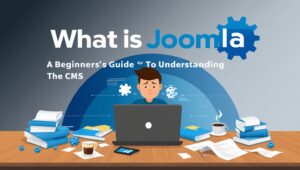In modern web and mobile applications, understanding and monitoring the application lifecycle is critical for enhancing performance, identifying issues, and delivering a seamless user experience. JavaScript provides a variety of tools and techniques for tracking and managing the lifecycle of an app, whether it’s a single-page application (SPA), a progressive web app (PWA), or a traditional web app.
In Fsiblog , we will explore the concept of app lifecycle monitoring and discuss effective JavaScript techniques to implement it in your projects.
What Is App Lifecycle Monitoring?
App lifecycle monitoring refers to tracking the various stages of an application’s existence, from initialization to termination. This process helps developers understand how users interact with the app, identify performance bottlenecks, and ensure smooth transitions between different states.
Common App Lifecycle Stages:
- Initialization: When the app or page is loaded.
- Active State: When the app is actively being used.
- Idle State: When the app is open but not actively used.
- Background State: When the app is minimized or the user navigates away.
- Termination: When the app or page is closed.
Monitoring these stages provides valuable insights into user behavior, system resource usage, and application performance.
Why Is Lifecycle Monitoring Important?
Effective app lifecycle monitoring allows developers to:
- Enhance User Experience: By optimizing app performance during different states.
- Identify Issues Early: By logging errors and unexpected behavior.
- Track User Engagement: By understanding how and when users interact with the app.
- Optimize Resource Usage: By managing tasks based on the app’s lifecycle stage (e.g., pausing background processes when the app is idle).
Key JavaScript Techniques for Lifecycle Monitoring
1. Using Window Events for Page Lifecycle
The browser provides several window events that can be used to monitor lifecycle changes in a web app.
Example: Monitoring load and beforeunload Events
javascriptCopy code// Execute code when the page is fully loaded
window.addEventListener('load', () => {
console.log('App initialized');
});
// Execute code before the page is unloaded
window.addEventListener('beforeunload', (event) => {
console.log('App is about to be closed');
// Optional: Customize the confirmation dialog
event.preventDefault();
event.returnValue = '';
});
2. Tracking Visibility with document.visibilityState
The visibilitychange event allows you to track when the user switches tabs or minimizes the browser.
Example: Monitoring Tab Visibility
javascriptCopy codedocument.addEventListener('visibilitychange', () => {
if (document.visibilityState === 'visible') {
console.log('App is active');
} else {
console.log('App is in the background');
}
});
This is particularly useful for:
- Pausing background tasks when the app is not visible.
- Resuming animations or media playback when the app becomes active.
3. Leveraging Service Workers for Background Monitoring
For progressive web apps (PWAs), service workers play a crucial role in monitoring and managing the app lifecycle in the background.
Example: Registering a Service Worker
javascriptCopy codeif ('serviceWorker' in navigator) {
navigator.serviceWorker.register('/service-worker.js')
.then((registration) => {
console.log('Service Worker registered with scope:', registration.scope);
})
.catch((error) => {
console.error('Service Worker registration failed:', error);
});
}
Service workers can be used to:
- Cache assets during the installation phase.
- Handle background synchronization.
- Track network requests and responses.
4. Using Performance APIs for Initialization Tracking
The Performance API allows developers to measure how long it takes for the app to initialize and become interactive.
Example: Measuring Page Load Time
javascriptCopy codewindow.addEventListener('load', () => {
const pageLoadTime = performance.now();
console.log(`Page loaded in ${pageLoadTime.toFixed(2)}ms`);
});
Example: Analyzing Performance Metrics
javascriptCopy codeconst performanceEntries = performance.getEntriesByType('navigation');
performanceEntries.forEach((entry) => {
console.log(`Time to interactive: ${entry.domInteractive}ms`);
console.log(`Time to complete load: ${entry.loadEventEnd}ms`);
});
5. Implementing Error Monitoring with window.onerror
Errors can disrupt the app lifecycle and degrade user experience. Use window.onerror to log uncaught errors.
Example: Error Logging
javascriptCopy codewindow.onerror = (message, source, lineno, colno, error) => {
console.error('Error captured:', {
message,
source,
lineno,
colno,
error
});
// Optionally, send error data to a monitoring service
};
For better scalability, consider using libraries like Sentry or LogRocket for error tracking.
6. Custom Event Emitters for Internal Lifecycle Monitoring
JavaScript allows you to create custom events to monitor specific application states.
Example: Creating Custom Events
javascriptCopy codeconst appEvent = new Event('appInitialized');
// Listen for the custom event
document.addEventListener('appInitialized', () => {
console.log('Custom app lifecycle event: Initialized');
});
// Dispatch the custom event
document.dispatchEvent(appEvent);
This approach helps you monitor and manage internal states in complex applications.
7. Using Framework-Specific Lifecycle Methods
If you are using JavaScript frameworks like React, Vue, or Angular, take advantage of their built-in lifecycle hooks.
React Example:
javascriptCopy codeimport React, { useEffect } from 'react';
function App() {
useEffect(() => {
console.log('App mounted (initialized)');
return () => {
console.log('App unmounted (terminated)');
};
}, []);
return <div>React App</div>;
}
Vue Example:
javascriptCopy codeexport default {
created() {
console.log('App initialized');
},
beforeDestroy() {
console.log('App is about to be destroyed');
}
};
Best Practices for App Lifecycle Monitoring
- Log and Analyze Data: Use logging tools like Sentry, LogRocket, or custom solutions to collect lifecycle data for analysis.
- Optimize Resource Usage: Suspend unnecessary background tasks or animations when the app is not in use.
- Provide Feedback: Notify users when critical lifecycle events occur, such as background sync or unsaved changes.
- Use Monitoring Tools: Leverage performance monitoring tools like Google Lighthouse and New Relic to gain insights into your app’s performance.
- Test Across Devices: Ensure that lifecycle events work consistently across different browsers and devices.
Conclusion
App lifecycle monitoring is an essential aspect of creating robust and efficient JavaScript applications. By leveraging built-in browser APIs, service workers, and performance tools, you can effectively track your app’s state, enhance performance, and improve the user experience. Whether you’re building a simple web app or a complex PWA, these techniques will help you take full control of your app’s lifecycle.