The internet is a vast network of interconnected websites, and at the heart of every single page lies a language called HTML. If you’ve ever wondered how websites come together to display images, text, links, and more, HTML is where it all begins. In this fsiblog blog, we’ll break down HTML’s role in web development, its essential elements, and why it’s the backbone of the online world.
What is HTML?
HTML, short for HyperText Markup Language, is the standard language used to create and structure content on the web. It tells web browsers how to display text, images, links, and multimedia on the page. Created in the early 1990s by Tim Berners-Lee, HTML has undergone numerous updates over the years, evolving alongside the needs of the web. Its latest iteration, HTML5, introduced new features and elements that made websites more interactive and responsive.
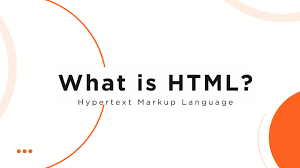
Why is HTML Important?
HTML is foundational to the web, acting as the blueprint that gives structure to all online content. Without HTML, web pages would lack structure, making it nearly impossible for browsers to render text, images, and multimedia in an organized way. HTML forms the skeleton of every website and is often combined with CSS (Cascading Style Sheets) for styling and JavaScript for interactivity.
Basic Structure of an HTML Document
HTML documents are composed of elements and tags that define various parts of a webpage. Here’s a look at the basic structure of an HTML file:
htmlCopy code<!DOCTYPE html>
<html>
<head>
<title>My First Webpage</title>
</head>
<body>
<h1>Welcome to My Webpage</h1>
<p>This is an example of an HTML document.</p>
</body>
</html>
Let’s break down the components here:
- DOCTYPE Declaration: The
<!DOCTYPE html>line at the beginning of the document tells the browser that the document follows HTML5 standards. - HTML Tags:
<html>wraps the entire HTML content. - Head Section:
<head>contains meta-information about the document, including the<title>tag, which names the browser tab. - Body Section:
<body>contains the visible content of the webpage, such as headings and paragraphs.
Key HTML Elements and Their Purpose
HTML is built on elements, each with a specific function. Here are some of the most commonly used HTML elements:
- Headings (
<h1>to<h6>): These tags define headings on the webpage.<h1>is the most important, typically used for main headings, while<h6>is used for sub-subheadings. - Paragraph (
<p>): The<p>tag represents a paragraph of text. - Links (
<a>): The<a>tag creates hyperlinks, allowing users to navigate to other pages. It includes anhrefattribute that specifies the link destination.htmlCopy code<a href="https://example.com">Visit Example.com</a> - Images (
<img>): The<img>tag is used to display images. It includes asrcattribute that provides the path to the image file.htmlCopy code<img src="image.jpg" alt="Description of the image"> - Lists (
<ul>,<ol>,<li>):<ul>and<ol>create unordered and ordered lists, respectively.<li>defines each item within the list.htmlCopy code<ul> <li>Item 1</li> <li>Item 2</li> </ul>
Attributes in HTML
HTML elements often include attributes, which provide additional information about the element. For instance, the href attribute in <a> specifies the URL for a link, while src in <img> provides the image source.
Attributes make HTML more functional and flexible, allowing you to style, link, and add descriptive text to elements.
HTML and CSS: The Perfect Pair
While HTML provides structure, CSS (Cascading Style Sheets) is what makes a website visually appealing. CSS allows you to add colors, fonts, spacing, and other styles to HTML elements, enhancing the overall look and feel of the website.
For instance, using CSS, you can change the color and size of headings:
htmlCopy code<h1 style="color: blue; font-size: 30px;">Styled Heading</h1>
Or, you could include a separate CSS file with all styles, allowing for better organization and reuse.
HTML5: Enhancing HTML’s Capabilities
With the release of HTML5, many new elements were introduced, aimed at making websites more interactive and user-friendly. Some of these include:
- Semantic Tags: Elements like
<header>,<footer>,<section>, and<article>help organize content meaningfully, improving SEO and accessibility. - Multimedia Elements: HTML5 includes
<video>and<audio>tags, allowing direct embedding of media without relying on external plugins.htmlCopy code<video src="video.mp4" controls></video> - Forms and Input Types: HTML5 introduced new form input types (e.g.,
email,date,range) and attributes, making form validation more robust and user-friendly.
HTML’s Role in SEO
Search engines like Google rely on HTML to understand the content and structure of web pages. Using correct HTML elements can boost a website’s SEO (Search Engine Optimization).
Here’s how HTML can influence SEO:
- Title Tag: The
<title>element in the<head>section is one of the most important for SEO. It helps search engines and users understand what the page is about. - Headings: Proper use of headings (
<h1>,<h2>, etc.) helps search engines understand the hierarchy and key topics of a page. - Alt Text for Images: The
altattribute in the<img>tag provides a text description for images, which helps search engines and improves accessibility for visually impaired users.
Getting Started with HTML
HTML is beginner-friendly, making it easy for anyone to start building simple web pages. Here are some tips to get started:
- Learn the Basics: Begin by familiarizing yourself with essential HTML tags and structures.
- Practice with Simple Pages: Create a basic webpage with a title, headings, paragraphs, images, and links.
- Experiment with Styles: Add inline styles or use a CSS file to give your webpage a unique look.
- Use Online Resources: There are numerous free resources, like W3Schools and Mozilla Developer Network (MDN), that provide tutorials and examples.
HTML in the Real World
HTML is used by web developers, designers, and even content creators to build the structure and layout of web pages. While advanced web development often involves frameworks and programming languages like JavaScript, HTML remains essential for structuring content.
Conclusion
HTML is the foundation of every website, from simple blogs to complex web applications. Learning HTML opens the door to understanding how the internet works and gives you the skills to create your own web pages. Whether you’re a beginner looking to build your first website or a business aiming to improve online presence, understanding HTML is a valuable skill in today’s digital world.
With just a basic grasp of HTML, you’ll be well on your way to building, customizing, and appreciating the technology that brings the web to life.

