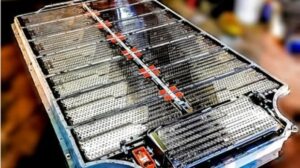Modern computing relies heavily on uninterrupted power. Whether you’re working on a crucial project or running a business, a sudden power outage can lead to data loss, system damage, and costly downtime. This is where a Computer UPS (Uninterruptible Power Supply) becomes essential.
A UPS acts as a shield, providing temporary power and protecting your IT hardware from surges, spikes, and outages. This article explores the importance of UPS systems, their types, features, and how they ensure optimal performance for your computer hardware.
What is a Computer UPS?
A Computer UPS is a backup power device designed to keep computers and other IT systems running during a power failure. It bridges the gap between the moment electricity is lost and when backup power, like a generator, kicks in. Additionally, UPS systems safeguard sensitive electronic equipment against voltage irregularities.
Why Do You Need a Computer UPS?
1. Protecting IT Hardware
Power surges and spikes can damage components like motherboards, processors, and hard drives. A UPS stabilizes voltage, preventing costly repairs or replacements.
2. Ensuring Data Safety
Unexpected shutdowns during power outages can corrupt files or result in unsaved work. A UPS gives you the time to save your data and shut down systems properly.
3. Avoiding Business Downtime
For businesses, downtime translates to lost revenue. A UPS ensures operations remain uninterrupted, especially in environments that rely on continuous IT services.
Types of UPS Systems
Not all UPS systems are created equal. Understanding the types can help you choose the right one for your needs.
1. Offline/Standby UPS
- How It Works: Provides basic power backup and surge protection. The UPS switches to battery power when an outage is detected.
- Ideal For: Home users or setups with minimal power requirements.
2. Line-Interactive UPS
- How It Works: Regulates voltage fluctuations without switching to battery power, offering improved protection.
- Ideal For: Small offices and home setups needing moderate protection.
3. Online/Double-Conversion UPS
- How It Works: Continuously converts incoming AC power to DC and then back to AC, ensuring clean and consistent output.
- Ideal For: Critical applications like data centers and hospitals where even minor disruptions are unacceptable.
Key Features to Look For in a Computer UPS
When choosing a UPS, consider the following features to ensure it meets your requirements.
1. Power Capacity (VA Rating)
The VA rating determines how much load the UPS can handle. Calculate the combined wattage of your devices and choose a UPS with a capacity 20-30% higher than your total requirement.
2. Battery Runtime
The runtime indicates how long the UPS can supply power during an outage. Look for systems that provide at least 5–15 minutes of backup, allowing you to save work and shut down devices properly.
3. Surge Protection
Voltage spikes can occur even when power is restored. Ensure the UPS includes surge protection to shield your devices.
4. Automatic Voltage Regulation (AVR)
AVR stabilizes voltage without switching to battery power, prolonging battery life.
5. Expandable Battery Options
For extended backup needs, consider UPS systems that allow additional battery packs.
6. Communication Ports
Many UPS systems include USB or network ports, enabling real-time monitoring and management.
7. Noise Levels
Some UPS systems can be noisy. If you’re using it in a quiet environment, choose models with silent operation features.
Top Applications of Computer UPS
1. Home and Office Use
- Powering desktops, Wi-Fi routers, and small printers.
- Preventing disruptions during remote work or study sessions.
2. Gaming and Creative Workstations
- Ensuring uninterrupted gameplay or rendering tasks.
- Protecting expensive GPUs and peripherals.
3. Data Centers
- Maintaining uptime for servers and critical IT systems.
- Preventing data corruption in storage units.
4. Medical Facilities
- Powering life-support equipment and diagnostic tools.
- Ensuring continuous operation in critical care units.
5. Industrial Automation
- Supporting robotics and automated machinery.
- Avoiding downtime in manufacturing processes.
How to Choose the Right UPS for Your Needs
1. Assess Your Power Requirements
Identify the devices you want to connect to the UPS and their power ratings. Add these values to determine the minimum capacity needed.
2. Consider the Environment
- For home setups, compact and silent UPS systems are ideal.
- Businesses may require rack-mounted or scalable UPS units.
3. Evaluate Future Needs
If you anticipate adding more devices, choose a UPS with expandable capacity.
4. Brand and Warranty
Reputable brands often provide better reliability, and longer warranties offer peace of mind.
5. Budget Constraints
While it’s tempting to choose the cheapest option, prioritize quality and features that align with your needs.
Maintaining Your Computer UPS
Proper maintenance ensures your UPS remains reliable.
1. Regular Battery Testing
Test the battery periodically to ensure it holds a charge.
2. Keep It Cool
Place the UPS in a well-ventilated area to prevent overheating.
3. Update Firmware
Some UPS models offer firmware updates to enhance performance or fix bugs.
4. Replace Batteries When Needed
Most UPS batteries last 3–5 years. Monitor their health and replace them as required.
5. Clean the Unit
Dust and debris can affect performance. Use a soft cloth to clean the unit periodically.
The Future of UPS Systems
With advancements in technology, UPS systems are becoming more efficient and feature-rich.
1. Lithium-Ion Batteries
Replacing traditional lead-acid batteries, lithium-ion offers longer lifespans and reduced weight.
2. Smart Connectivity
UPS systems are increasingly integrating with IoT platforms, allowing remote monitoring and control via apps.
3. Renewable Energy Integration
Future UPS systems may include solar charging capabilities, promoting sustainable energy use.
4. Modular Designs
Businesses can benefit from modular UPS systems, enabling easy scaling as power demands grow.
FAQs About Computer UPS
Q1: Can I connect my gaming PC to a UPS?
Yes, a UPS with a suitable VA rating can protect gaming PCs and peripherals from power disruptions.
Q2: How long will a UPS battery last during an outage?
Battery runtime depends on the UPS capacity and the load connected. Most provide 5–30 minutes of backup.
Q3: Can a UPS replace a generator?
No, a UPS is designed for short-term power backup. Generators are better for prolonged outages.
Q4: Do all UPS systems include surge protection?
Most UPS systems include basic surge protection, but it’s best to confirm before purchasing.
Conclusion:
A Computer UPS is more than just a power backup device; it’s an investment in the longevity and reliability of your IT hardware. From protecting sensitive equipment to ensuring seamless operations during outages, a UPS plays a critical role in modern computing environments.
Whether you’re a home user, a gamer, or a business owner, choosing the right UPS system ensures peace of mind and uninterrupted productivity. Explore the latest UPS options and find the perfect match for your setup today!