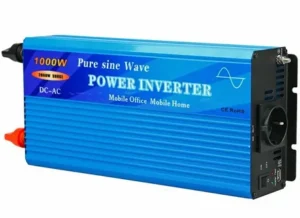In today’s fast-paced world, staying connected is more important than ever. Many drivers look for ways to bring modern technology to their vehicles, particularly in older models. Car Play for Older Cars provides a fantastic solution, allowing drivers to enhance their driving experience without purchasing a new car. Whether you’re making hands-free calls, navigating easily, or enjoying your favourite playlists, Car Play transforms how you interact with your car’s dashboard. With seamless integration, your smartphone’s features are right at your fingertips, reducing distractions and enhancing safety on the road.
Understanding the Apple Car Play for older cars
Apple CarPlay is a game-changer that integrates your iPhone with your car, providing an intuitive interface for navigation, music, and communication. However, many older vehicles lack native CarPlay support. Fortunately, there are ways to retrofit your car with this technology.
What is Apple CarPlay?
Apple Car Play for older cars allows you to use your iPhone’s features on your dashboard display. It provides a user-friendly interface that mirrors your iPhone’s apps, allowing safer access to calls, messages, music, and navigation while driving.
Upgrading Your Older Vehicle
There are aftermarket solutions available for older cars that do not come with CarPlay. Companies like Pioneer, Kenwood, and Alpine offer multimedia receivers that support CarPlay. These devices typically replace your stereo and connect to your iPhone via USB.
Installation Process
The installation process can vary, but it often involves removing the existing head unit and wiring the new receiver to your car’s electrical system. If you’re uncomfortable with DIY projects, consider hiring a professional installer to ensure everything works correctly.
Benefits of Apple CarPlay
Upgrading to CarPlay provides numerous benefits, including safer driving by minimising distractions, access to real-time navigation updates, and the ability to control music and messages with voice commands. This technology transforms your older vehicle into a more modern, connected driving experience, enhancing both convenience and safety on the road.
Compatibility and Requirements for Carplay in Older Cars
Apple CarPlay is a feature that enhances the driving experience by allowing users to connect their iPhones to their car’s infotainment system. While newer vehicles often come with CarPlay pre-installed, many older cars can also be equipped with this technology. Here’s what you need to know about compatibility and requirements for retrofitting CarPlay in older vehicles.
Compatible Vehicles
CarPlay is primarily compatible with vehicles manufactured from 2016 onwards. However, older models can still be retrofitted with aftermarket head units that support CarPlay. Brands like Pioneer, Kenwood, and Alpine offer aftermarket systems that can integrate seamlessly into older vehicles, providing a modern touch to classic interiors.
System Requirements
To use CarPlay, your vehicle must have a compatible infotainment system or aftermarket head unit with a USB port. A reliable smartphone connection is essential, typically achieved through a Lightning cable for wired connections. Additionally, ensuring that your iPhone is updated to at least iOS 9 is crucial, as this version introduced CarPlay functionality.
Installation Considerations
When retrofitting CarPlay, it is advisable to consult with a professional installer to ensure compatibility with your vehicle’s existing features, such as steering wheel controls and backup cameras. Additionally, ensure that your car’s electrical system can support the new head unit to avoid any power-related issues.
In conclusion, upgrading to CarPlay in older cars is feasible and can significantly enhance your driving experience with advanced features and connectivity options.
Choosing the Right Car play for old cars
Integrating Apple CarPlay can significantly enhance the driving experience when it comes to modernising older cars. CarPlay allows users to access navigation, music, and communication apps directly from their car’s dashboard, making it a highly sought-after feature. However, choosing the right CarPlay system for an older vehicle requires careful consideration of several factors.
Firstly, compatibility is key. Before purchasing a CarPlay unit, ensure it is compatible with your car’s make and model. Aftermarket head units are designed to fit various vehicles, but some may require additional installation kits or adapters. It’s essential to check the specifications and installation requirements to avoid compatibility issues.
Secondly, consider the features you need. Not all CarPlay systems are created equal; some offer advanced features such as Bluetooth connectivity, high-resolution displays, and built-in navigation. Determine which functionalities are important to you. For instance, if you frequently use navigation, look for units with a GPS receiver. Additionally, voice control and touchscreen capabilities can enhance usability and safety.
Installation is another crucial aspect to consider. Depending on your technical skills, you may install the unit yourself or hire a professional. If you opt for DIY installation, ensure you have the necessary tools and follow a detailed guide to avoid damaging your vehicle’s wiring. On the other hand, professional installation can provide peace of mind and ensure the system is set up correctly.
Lastly, don’t forget about aesthetics. The Car Play for old cars unit should complement your vehicle’s interior design. Look for options that match your dashboard and offer customisable display settings. By choosing the right Apple CarPlay system, you can enjoy the benefits of modern technology while retaining the charm of your classic car.
Step-by-Step Guide to Installing Car Play
Installing Apple CarPlay in your vehicle can significantly enhance your driving experience by allowing you to seamlessly access your iPhone’s apps, navigation, and music. Here’s a step-by-step guide to help you through the installation process.
1. Check Compatibility
Before you begin, ensure your car is compatible with Apple CarPlay. Most newer models come with this feature, but you may need an aftermarket head unit if you have an older vehicle. Check the manufacturer’s website or the user manual for compatibility information.
2. Purchase the Right Equipment
If your car doesn’t already have CarPlay, purchase an aftermarket head unit that supports it. Brands like Pioneer, Kenwood, and Alpine offer various options. Additionally, ensure you have the necessary installation accessories, such as wiring harnesses, mounting kits, and tools.
3. Disconnect the Battery
For safety, disconnect the negative terminal of your car’s battery before starting the installation. This prevents any electrical short circuits or accidental airbag deployments during the process.
4. Remove the Old Head Unit
Using the appropriate tools, carefully remove the existing head unit. Follow the manufacturer’s instructions or look for online guides for your vehicle model. Once removed, disconnect the wiring harness and antenna cable.
5. Connect the New Head Unit
Connect the wiring harness adapter to the new head unit according to the instructions provided. Connect all necessary wires, including power, ground, and speaker wires. After the connections are made, secure the head unit using the mounting kit.
6. Reconnect the Battery and Test
Once everything is in place, reconnect the negative terminal of the battery. Turn on your vehicle and test the new head unit. Ensure that CarPlay works by connecting your iPhone via USB and checking that the interface appears on your screen.
7. Finalize Installation
If everything is functioning correctly, tuck away any loose wires, secure all panels back in place, and enjoy the convenience of Apple CarPlay in your car!
Enhancing Your Car Play for Older BMW Experience
Older BMW models may not come equipped with the latest technology, but there are several ways to enhance your CarPlay experience, bringing modern convenience to your driving routine.
Upgrade Your Infotainment System
The first step to improving your Car Play for Older BMW experience is to upgrade the infotainment system. Consider installing an aftermarket head unit that supports Apple CarPlay. Brands like Pioneer, Kenwood, and Alpine offer high-quality options with features like larger touchscreens, enhanced sound quality, and additional functionalities that integrate seamlessly with your vehicle.
Utilise Apple CarPlay Features
Make the most of CarPlay’s built-in features for older BMWs. Use voice commands via Siri to manage calls, send messages, or navigate without taking your hands off the wheel. Customising your CarPlay home screen by rearranging app icons can make frequently used apps more accessible.
Enhance Connectivity
Ensure your iPhone is updated to the latest iOS version to take advantage of the newest CarPlay features. Investing in a quality USB cable can also help maintain a stable connection. If your BMW supports wireless CarPlay, consider purchasing a wireless adapter to eliminate the need for a physical connection, making it easier to connect and disconnect your phone.
Additional Accessories
Explore additional accessories, such as smartphone mounts or charging pads, designed for your BMW. These tools can enhance functionality and provide a cleaner, more organised cockpit.
Troubleshooting Car Play Connection Problems
Apple CarPlay is a popular feature that allows drivers to connect their iPhones to their vehicles for a more integrated driving experience. However, users may encounter connection issues that can be frustrating. Here are some common troubleshooting steps to help resolve these problems.
Firstly, ensure that your iPhone is compatible with CarPlay. Check if your iPhone runs on iOS 7.1 or later, as earlier versions do not support CarPlay. Also, confirm that your vehicle is equipped with CarPlay capabilities. If your iPhone and vehicle are compatible, try restarting your iPhone and the vehicle’s infotainment system. A simple reboot can often resolve connectivity issues.
Next, check the connection method. Depending on your vehicle, CarPlay can connect via USB or wirelessly. If using a USB cable, ensure it is an Apple-certified lightning cable and is not damaged. Try a different USB port in the car, as some ports may only provide power and not data transfer. If you’re connecting wirelessly, ensure Bluetooth is enabled on your iPhone and your vehicle’s Bluetooth is discoverable.
If the issue persists, check for software updates. Ensure your iPhone and car’s infotainment system are updated with the latest software. Follow the prompts to Settings > General > Software Update on your iPhone. Refer to the manufacturer’s instructions for updating the infotainment system for your vehicle.
If none of these solutions work, consider resetting your iPhone’s network settings. This can clear any lingering connectivity issues. Navigate to Settings > General > Transfer or Reset iPhone > Reset > Reset Network Settings. Remember that this will erase saved Wi-Fi passwords, so you must reconnect to Wi-Fi networks afterwards.
Conclusion
Upgrading to Car Play offers a modern solution for older cars, enabling advanced features like hands-free communication, easy navigation, and direct access to apps and music from your dashboard. Ensuring compatibility with your vehicle and selecting the right system are crucial steps. For BMW owners, specialised adapters can help retain original functionalities while adding new capabilities. Proper installation, whether done DIY or through professional services, ensures seamless integration and optimal performance. Troubleshooting tips can address common connection issues, making maintaining a smooth Car Play for Older Cars experience easier.
FAQS
Q1: Can Car Play be installed in any older car?
A1: While Car Play can be installed in many older cars, it is essential to check compatibility with your vehicle’s make and model. Some cars may require additional accessories for installation.
Q2: Do I need professional installation for Car Play?
A2: Professional installation is recommended, especially for complex systems or unique vehicle setups like those found in BMWs. However, skilled DIY enthusiasts can attempt the installation with the right tools and instructions.
Q3: How much does installing Car Play for Older Cars cost to install?
A3: Costs vary depending on the Car Play for Older Cars, necessary accessories, and installation fees. On average, expect to spend between $200 and $700.
Q4: After installing Car Play, can I still use my car’s existing features?
A4: Yes, you can retain features like steering wheel controls and other original functionalities with the right adapters.
Q5: How do I update Car Play software?
A5: Car Play updates are typically managed through your iPhone’s software updates. Ensure both your iPhone and CarPlay unit firmware are up-to-date.