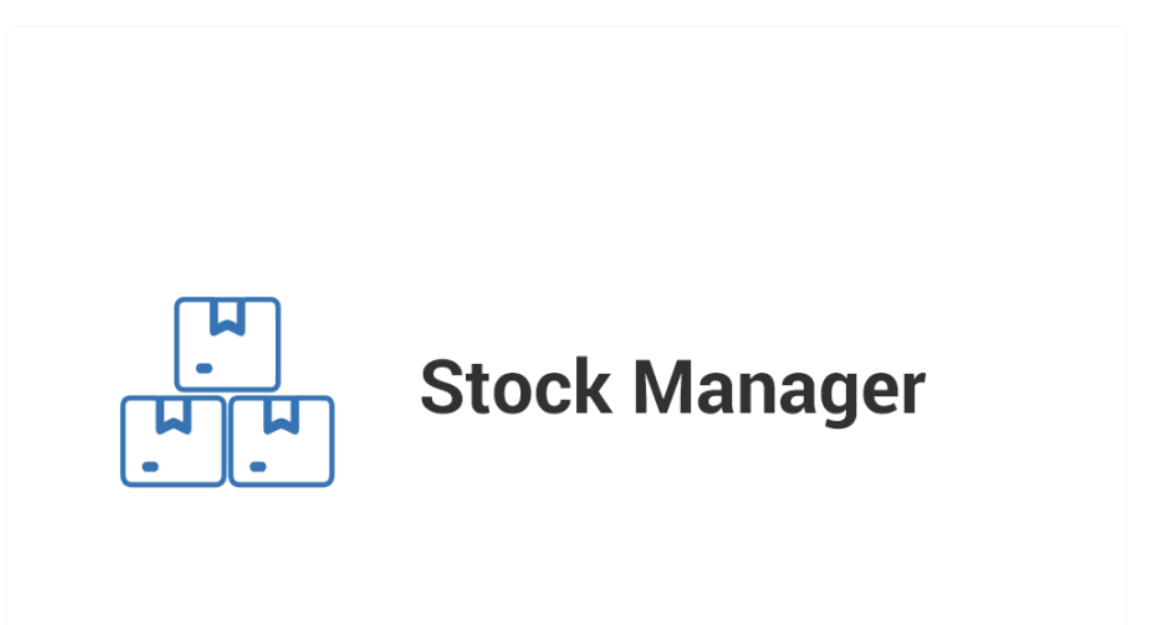Inventory management is a critical aspect of running a successful eCommerce store, and it can become quite challenging as your business grows. Keeping track of stock levels, ensuring that products are always available, and managing out-of-stock items are just a few of the many tasks that store owners must handle. For WooCommerce store owners, this process is simplified with the WooCommerce Stock Manager plugin.
This blog will explore the importance of stock management in eCommerce, the key features of the WooCommerce Stock Manager plugin, and how it can help you streamline inventory control to keep your store running smoothly.
The Importance of Stock Management in WooCommerce
Managing inventory efficiently is vital for any eCommerce business. Poor inventory management can lead to several issues, such as:
- Lost Sales Opportunities: If products are out of stock, customers may turn to competitors to fulfill their needs. This can result in lost sales and revenue.
- Overstocking: On the other hand, having too much inventory ties up capital in unsold goods, which can affect your cash flow and profitability.
- Customer Dissatisfaction: Regularly running out of stock or experiencing long restocking times can frustrate customers, leading to a decrease in repeat business and negative reviews.
- Inefficient Operations: Without an organized inventory management system, it’s easy to lose track of stock levels, making it difficult to plan restocks, promotions, or sales.
This is where WooCommerce Stock Manager comes in. By using this plugin, you can efficiently monitor and manage your stock levels to avoid these issues.
What is WooCommerce Stock Manager?
The WooCommerce Stock Manager plugin is designed to make inventory management simpler for WooCommerce store owners. It provides a centralized interface where you can view and update stock information for all your products, including variations, without needing to navigate through each product page individually.
With this plugin, you can manage stock levels, set stock statuses, and track inventory levels from a single screen. This is especially useful for stores that carry many products or variations, as it eliminates the time-consuming process of manually updating stock one product at a time.
Key Features of WooCommerce Stock Manager
WooCommerce Stock Manager is packed with features that help store owners gain control over their inventory and streamline stock management tasks. Let’s take a closer look at some of its key features:
1. Centralized Inventory Management
The main feature of WooCommerce Stock Manager is its centralized interface that allows you to view and manage stock levels for all products from a single screen. Whether you have simple products or complex variations, you can easily see the current stock status and update quantities with just a few clicks.
This saves you from the hassle of opening individual product pages to make adjustments. Instead, you get a clear overview of your entire inventory at once, making it easier to spot which products need restocking or updating.
2. Bulk Stock Management
If your store has a large inventory with hundreds or thousands of products, manually updating each item’s stock level can be time-consuming. WooCommerce Stock Manager enables you to update stock levels in bulk, making it possible to change quantities for multiple products at once.
For example, if you’ve received a new shipment of stock, you can quickly update the quantities for all the relevant products without having to go into each individual product page. This feature helps save time and ensures that your inventory remains accurate.
3. Support for Variable Products
For stores selling variable products (e.g., clothing items with different sizes or colors), WooCommerce Stock Manager offers full support for managing stock at the variation level. This means you can view and update stock for each product variation individually, ensuring that you always have the correct inventory levels for each variation.
4. CSV Import and Export
WooCommerce Stock Manager allows you to export your stock data to a CSV file, which can be useful for offline analysis or for sharing with team members. You can also use the CSV import feature to quickly update stock levels in bulk by uploading a file with the updated stock information.
This is especially handy if you manage your inventory through an external system or if you need to make significant stock updates after receiving new stock or running a stocktake.
5. Stock Status Notifications
WooCommerce Stock Manager makes it easy to monitor stock levels by providing clear indicators for products that are running low or out of stock. You can set thresholds for when you want to be alerted to low stock levels, helping you stay ahead of inventory shortages.
This feature allows you to proactively manage restocking before a product goes out of stock, reducing the risk of losing sales due to unavailability.
6. Stock Adjustments and Logs
The plugin provides the ability to make stock adjustments and keep a record of these changes. Each time you update the stock quantity of a product, the change is logged in a stock history, allowing you to see who made the adjustment and when.
This feature is particularly useful for stores with multiple staff members managing inventory, as it provides accountability and transparency for stock changes.
7. Stock Filtering and Sorting
WooCommerce Stock Manager includes filtering and sorting options that make it easy to find specific products based on stock status, product type, or categories. You can quickly filter products to see which ones are running low on stock or which ones are out of stock, allowing you to prioritize restocking efforts.
8. Multi-Location Inventory Support
For businesses with multiple warehouses or storage locations, WooCommerce Stock Manager supports multi-location inventory. This means you can track stock levels across different locations, ensuring that you have accurate inventory counts for each warehouse or store.
9. Compatible with WooCommerce Multisite
If you’re running a WooCommerce multisite setup, WooCommerce Stock Manager can be used to manage inventory across multiple stores. This is useful for store owners who operate several WooCommerce sites and want to manage inventory from a single dashboard.
Benefits of Using WooCommerce Product Stock Manager
Using the WooCommerce Stock Manager plugin can provide several key benefits for your eCommerce business:
1. Improved Efficiency
With centralized stock management, bulk updates, and CSV import/export capabilities, WooCommerce Stock Manager helps save time and effort. You can manage your entire inventory in one place, reducing the need for manual updates and improving the overall efficiency of your operations.
2. Accurate Stock Levels
Keeping accurate stock levels is crucial for avoiding stockouts and overstocking. WooCommerce Stock Manager ensures that your stock quantities are up to date and makes it easy to spot discrepancies or issues with stock levels. This helps prevent situations where products are incorrectly marked as in stock or out of stock.
3. Enhanced Customer Satisfaction
By maintaining accurate stock levels, you can ensure that customers are able to purchase the products they want without encountering issues such as out-of-stock items. This leads to a better shopping experience and helps build customer loyalty.
4. Reduced Stockouts and Lost Sales
The stock status notifications and filtering features help you stay on top of low stock levels, allowing you to restock before products run out. This proactive approach reduces the risk of losing sales due to stockouts and ensures that your store remains fully stocked.
5. Streamlined Inventory Management
WooCommerce Stock Manager simplifies inventory management by providing a user-friendly interface and powerful features such as bulk updates and stock logs. Whether you’re managing a small store or a large inventory, the plugin helps streamline the process and reduce the complexity of stock management.
Conclusion
Efficient inventory management is essential for running a successful WooCommerce store, and the WooCommerce Stock Manager plugin makes this task significantly easier. With its centralized interface, bulk management features, support for product variations, and stock status alerts, this plugin gives you the tools you need to keep your inventory organized and up to date.