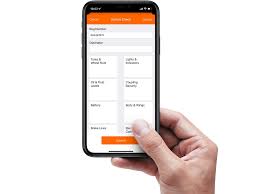In the world of technical documentation and product management, Datasheets in PDF are an indispensable resource. These documents provide crucial information about products, components, and systems, encapsulating everything from technical specifications to usage guidelines. Understanding how to effectively utilize and manage datasheets in PDF format can greatly enhance your productivity, streamline your workflow, and ensure you have the most accurate and up-to-date information at your fingertips. This guide will delve deeply into the intricacies of datasheets in PDF, offering detailed insights and practical tips for leveraging these documents to their fullest potential.
What Are Datasheets in PDF?
Datasheets in PDF are detailed documents that contain comprehensive information about a specific product, component, or system. They are typically created by manufacturers or suppliers and provide users with essential data such as technical specifications, features, performance metrics, and usage instructions. The PDF format is particularly advantageous due to its universal compatibility, high-quality print output, and secure file integrity.
Benefits of Using PDF Datasheets
- Consistency and Reliability: PDF files preserve the formatting of datasheets across different devices and platforms, ensuring that the information appears as intended regardless of where it is viewed.
- High-Resolution Graphics: PDFs can embed high-resolution images, diagrams, and charts, which are crucial for understanding complex technical details and schematics.
- Searchable Text: Many PDF datasheets are searchable, allowing users to quickly locate specific information within the document using keywords.
- Accessibility: PDFs are widely accessible and can be viewed on virtually any device, from computers and tablets to smartphones, making it easy to access datasheets anytime, anywhere.
Creating Effective Datasheets in PDF
Creating a high-quality datasheet in PDF requires attention to detail and a clear understanding of what information needs to be included. Here are some key elements to consider:
1. Clear and Concise Layout
A well-organized layout is crucial for readability and usability. Ensure that your datasheet is structured logically, with clearly defined sections such as:
- Introduction: Brief overview of the product or component.
- Specifications: Detailed technical data, including dimensions, weight, material, and performance characteristics.
- Features: Highlight the key features and benefits of the product.
- Applications: Information on where and how the product can be used.
- Diagrams and Images: Visual aids to support the textual information.
- Contact Information: Details for customer support or inquiries.
2. Accurate and Comprehensive Information
Ensure that all technical specifications are accurate and up-to-date. Double-check measurements, performance data, and compatibility information to avoid errors that could lead to misunderstandings or misuse of the product.
3. High-Quality Visuals
Incorporate high-resolution images, diagrams, and charts to illustrate complex information. Visuals should be clear and relevant, enhancing the reader’s understanding of the datasheet content.
4. Professional Formatting
Use consistent fonts, colors, and styles throughout the datasheet to maintain a professional appearance. Ensure that headings and subheadings are easily distinguishable and that text is legible.
Managing Datasheets in PDF
Efficient management of datasheets in PDF format is essential for maintaining an organized and accessible database. Here are some best practices:
1. Centralized Storage
Store all datasheets in a centralized location, such as a cloud-based document management system or a dedicated server. This ensures that all team members have access to the most current versions of the documents.
2. Effective Naming Conventions
Adopt a consistent naming convention for your PDF datasheets to facilitate easy searching and retrieval. Include relevant details in the file name, such as the product name, version number, and date of publication.
3. Version Control
Keep track of different versions of datasheets to manage updates and revisions. Implement a version control system to document changes and ensure that users always access the latest information.
4. Security Measures
Protect sensitive information by implementing security features such as password protection, encryption, and access controls. This helps prevent unauthorized access and ensures the integrity of your datasheets.
Leveraging Datasheets in PDF for Various Applications
1. Product Development
Datasheets in PDF are invaluable during the product development phase. They provide engineers and designers with detailed technical data necessary for making informed decisions about materials, components, and design specifications.
2. Procurement and Supply Chain Management
For procurement professionals, datasheets offer essential information for evaluating potential suppliers and components. They help ensure that purchased items meet the required specifications and standards.
3. Technical Support and Customer Service
Customer support teams can use datasheets to assist with troubleshooting and resolving issues. By referring to detailed technical information, they can provide accurate and effective solutions to customers.
4. Marketing and Sales
Marketing and sales teams can use datasheets as part of their promotional materials. Detailed and well-presented datasheets can help attract potential customers by showcasing the features and benefits of a product.
Best Practices for Distributing Datasheets in PDF
1. Online Access
Make datasheets available online through your company’s website or a dedicated document repository. Provide clear links and ensure that the PDFs are easily accessible to users.
2. Email Distribution
When sending datasheets via email, ensure that attachments are properly named and include a brief description in the email body. This helps recipients quickly understand the content of the attached datasheet.
3. Print Versions
For physical distribution, ensure that printed datasheets are of high quality and accurately reflect the content of the PDF. This is particularly important for trade shows, presentations, and in-person meetings.
Conclusion
Datasheets in PDF format are a cornerstone of effective technical communication and product management. By creating well-structured, accurate, and visually appealing datasheets, and by managing them efficiently, you can enhance your operational efficiency, support your teams, and improve customer satisfaction. Embrace the full potential of datasheets in PDF to ensure that you have the best tools available for your technical and business needs.