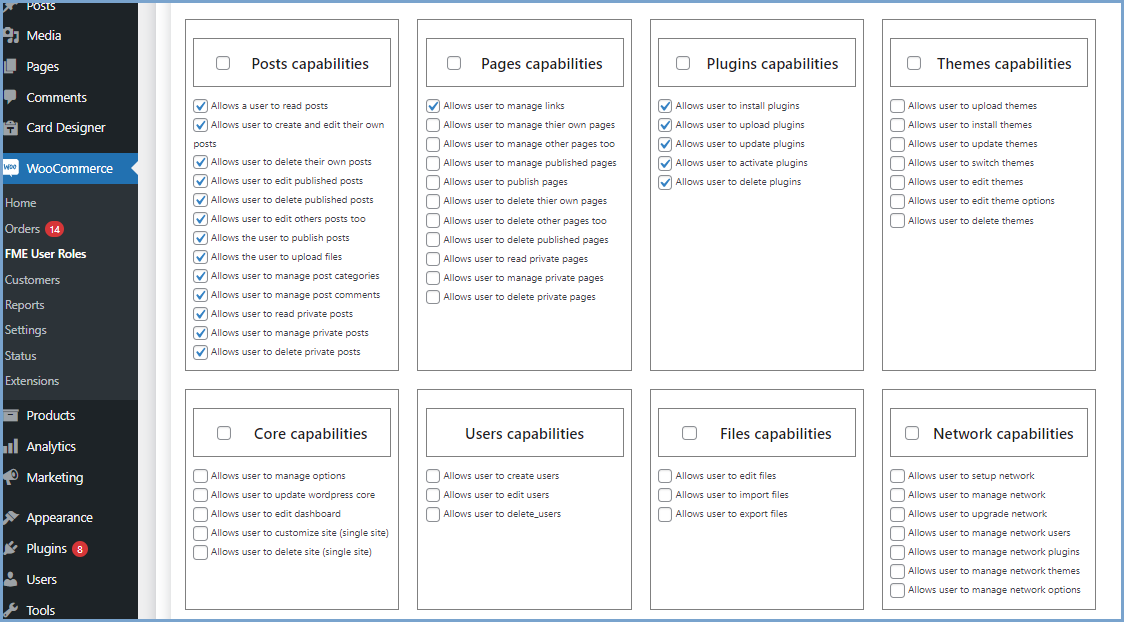Managing user roles in a WooCommerce store is critical to running an efficient and organized eCommerce business. By setting custom user roles and assigning capabilities based on specific criteria, store owners can streamline operations, enhance customer experience, and ensure users have the right access at the right time.
This blog will explore how you can create custom user roles, automate role-switching, and manage your WooCommerce store’s user roles based on various conditions and criteria.
Why Custom User Roles Matter
WooCommerce’s default user roles (Customer, Shop Manager, Admin) are useful but often too generic for specialized needs. By enabling custom user roles, you can assign unique permissions based on user behavior or actions. This flexibility empowers you to fine-tune how users interact with your store, improving both user experience and administrative control.
Key Benefits of Custom User Roles:
- Improved Control: Set specific capabilities for different users, controlling access to sensitive information.
- Automated Role Management: Save time by automating role assignments and switching based on set rules.
- Enhanced User Experience: Reward loyal customers with perks by upgrading their roles based on their shopping activities.
Features of User Role WooCommerce
1. Assign Roles to New Users
When new users register on your store, you can automatically assign them predefined roles. This allows you to categorize users right from the start, ensuring they have access to the right content and features based on their role.
2. Automate User-Role Switching
Role-switching can be automated based on user activity. As customers make purchases or meet certain conditions, their roles can change automatically without manual intervention. This can help you provide a seamless experience for loyal customers by upgrading their roles as they meet specified criteria.
3. Manage User Roles with Multiple Rules
Custom roles can be assigned or switched based on multiple rules and conditions. This allows you to create sophisticated workflows for user role management, ensuring that users are rewarded or granted access based on their behavior or activity on your site.
4. Set Criteria for Role-Switching
You can set specific conditions under which a user’s role will be changed. These criteria include:
- Purchasing Specific Products: Assign a role if a customer buys a particular product. For example, if they buy a membership product, they could be switched to a “Member” role automatically.
- Purchasing from a Specific Category: If users purchase products from a designated category, their roles can be adjusted to reflect their interests or shopping habits.
- Placing Orders Above a Certain Price: For high-spending customers, you can upgrade their role to a VIP status if they place orders that exceed a specified price range.
- Exceeding Total Purchase Thresholds: Reward frequent customers by upgrading their roles when their total purchase value crosses a set threshold over time.
5. Schedule User Role Changes
User role changes can be scheduled based on predefined conditions or set to happen at specific intervals. This allows you to implement time-bound promotions or seasonal role upgrades for your customers, adding flexibility to how you manage roles.
6. Revoke Assigned Roles and Explain Changes
Roles can be revoked as needed, and custom reasons can be provided to explain the changes. This feature is particularly helpful if a user no longer meets the criteria for a particular role or if you need to downgrade their access due to inactivity or other reasons.
7. Email Notifications for Role Shifts
Keep your customers informed when their roles change by sending automatic email notifications. This ensures transparency and keeps users engaged with your store as they progress through different roles.
8. Exclude Specific User Roles from the Rule
Certain user roles, such as admins or managers, can be excluded from automated rules to prevent accidental role changes. This safeguard ensures that essential team members retain their assigned roles without interruption.
9. Access Role-Change History for Users and Admins
Both users and admins can access a log of all role changes, offering visibility into how and why roles have shifted over time. This history feature is helpful for tracking user progression or auditing any role-related activity.
10. Compatibility with Shop as a Customer for WooCommerce
The custom user roles feature integrates seamlessly with the Shop as a Customer for WooCommerce plugin. This means admins can log in as a customer, experience the store as a particular role, and test role-based conditions from the customer’s perspective.
Real-World Use Cases for Custom User Roles
Here are some practical scenarios where custom user roles can make a significant difference in managing your WooCommerce store:
- Exclusive Memberships: Offer special content or discounts to customers who purchase a subscription product, automatically upgrading their role to “Member.”
- Loyalty Programs: Automatically switch loyal customers to a “VIP” role when they reach a certain lifetime spending threshold, giving them exclusive access to discounts or early product releases.
- B2B eCommerce: Assign custom roles like “Wholesale Buyer” or “Distributor” based on product categories purchased, providing role-based pricing or ordering privileges.
Conclusion
Custom user roles in WooCommerce give you the flexibility to manage your store’s users efficiently and based on specific criteria. Whether you’re rewarding loyal customers, automating role assignments, or managing access to sensitive information, custom roles empower you to take control of how users interact with your store.
By utilizing the features like automated role-switching, email notifications, and scheduling, you can create a dynamic and responsive user role system that adapts to your customers’ behavior. This not only enhances user experience but also streamlines store management, saving you time and effort.